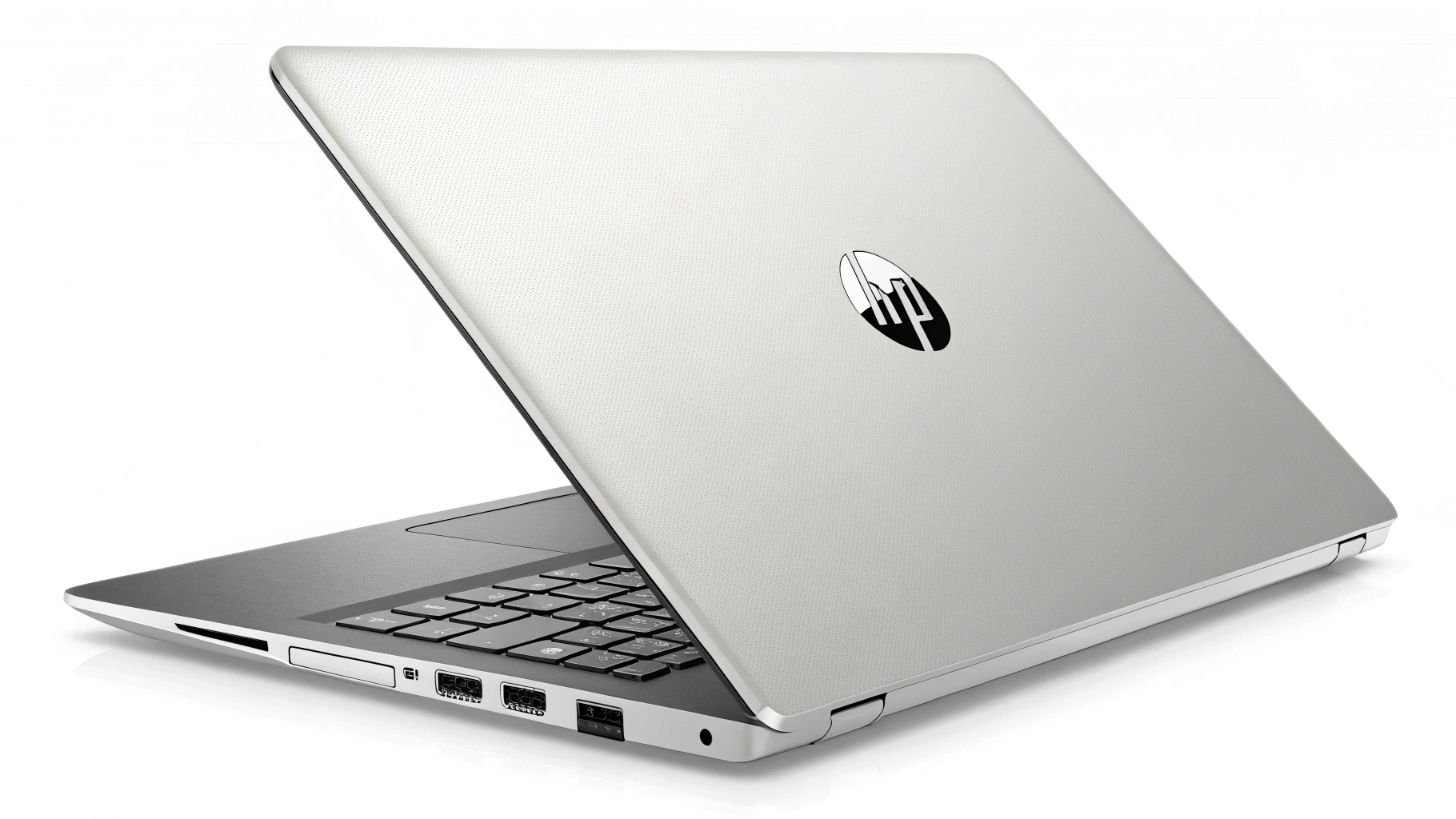The HP Laptop 14s-cf1xxx series is a versatile range designed for users who need portability, efficiency, and affordability. With a sleek and lightweight build, it balances work and entertainment for students, professionals, and everyday users.
Its compact design makes it convenient to carry while still offering dependable performance. The series includes multiple configurations, from entry-level models to more powerful setups for multitasking.
Whether browsing the internet, attending online classes, or working on documents, it covers essential needs. This article will explore its design, specifications, performance, and user value in detail.
1. Design & Build Quality
The HP 14s-cf1xxx laptops feature a clean and minimalist design with a durable plastic chassis that feels premium despite being lightweight. At around 1.47 kg, these laptops are easy to carry for work, school, or travel. The slim 14-inch form factor makes them practical for those who need a laptop that doesn’t take up too much space. The hinge design allows smooth opening and closing, ensuring longevity with everyday use. The keyboard and trackpad are built for comfort, with full-size keys and responsive touch control. Overall, the design emphasizes portability while maintaining strength.
2. Display & Multimedia
The series usually comes with a 14-inch HD (1366 × 768) display, though certain models offer Full HD (1920 × 1080) resolution. These anti-glare panels reduce reflections, making them useful for bright environments. The micro-edge bezel design maximizes screen space, enhancing immersion when watching movies or working with documents. Although not the most color-accurate display, it offers sufficient clarity for daily computing and light media use. Audio quality is powered by dual speakers with clear sound for online calls and casual media consumption. A TrueVision HD webcam ensures reliable video calling performance.
3. Hardware Configurations
The HP 14s-cf1xxx series covers a wide range of configurations to suit different user needs. Processors include Intel Pentium Gold, Core i3, Core i5, and even Core i7 options, as well as AMD equivalents like Athlon Gold. Entry-level models come with 4 GB RAM, while higher versions include 8 GB or more. Storage options range from traditional HDDs to SSDs, with some models supporting both for better flexibility. Graphics are generally integrated, suitable for light work, streaming, and productivity tasks. These varied hardware choices ensure that the series can serve both budget-conscious buyers and those who need more performance.
4. Performance Benchmarks
Performance varies based on the chosen configuration. Core i3 and AMD Athlon models are ideal for web browsing, office applications, and streaming. Core i5 variants strike a balance, offering smooth multitasking, faster boot times, and moderate productivity performance. Core i7 configurations provide stronger processing power, making them suitable for heavier workloads such as handling spreadsheets, multitasking with multiple apps, or light photo editing. Benchmark scores typically show that Core i5 models perform well for mainstream needs, while i7 units approach ultrabook-level capabilities. The integrated graphics limit heavy gaming but support light titles and multimedia.
5. Memory & Storage Options
RAM in this series starts at 4 GB, which is fine for light use but may feel limited for multitasking. Many models support upgrades to 8 GB or 16 GB, offering improved responsiveness. Storage varies widely, with basic models having 500 GB or 1 TB HDDs and premium models offering faster SSDs ranging from 128 GB to 512 GB. Some configurations combine HDD and SSD, allowing large storage capacity with fast boot-up speeds. Choosing an SSD model ensures smoother performance, especially for users who multitask frequently. The flexibility of memory and storage makes the series adaptable to different needs.
6. Battery Life & Charging
The HP 14s-cf1xxx is designed to last a full day of basic usage on a single charge. Equipped with a 3-cell 41 Wh or 45 Wh battery, it generally provides 8 to 10 hours of runtime depending on workload. Activities such as browsing or watching videos consume less power, while multitasking or streaming reduces battery life. Charging is supported through a 45 W or 65 W adapter, with fast charging available on certain variants. In practice, users can expect the laptop to charge from 0 to 50% within about 45 minutes. This makes it a reliable companion for mobile use.
7. Connectivity & Ports
Despite being compact, the laptop provides multiple connectivity options. It includes USB-C 3.1, USB-A 3.1, HDMI, an audio jack, and an SD card reader. Wireless connectivity is supported with Wi-Fi 5 (802.11ac) and Bluetooth 4.2 or newer. These ensure seamless connections for external devices, displays, and accessories. Some models also include an RJ-45 Ethernet port for stable wired internet. The combination of modern and traditional ports ensures users won’t struggle with peripheral compatibility. This makes the laptop practical for both students and professionals who often need external storage or presentation devices.
8. Software & Security
The laptops come preloaded with Windows 10 Home or Windows 11, depending on the model and purchase date. HP also includes several utility applications to optimize performance and simplify troubleshooting. Security features like firmware TPM (Trusted Platform Module) help protect sensitive data. Windows Hello may be available in higher models with fingerprint sensor support. For basic users, included software like Microsoft Office trials and antivirus programs provide additional functionality. With consistent driver and BIOS updates available through HP Support Assistant, users benefit from long-term stability and reliability.
9. Everyday User Experience
In everyday use, the HP 14s-cf1xxx is responsive and efficient for tasks like document creation, online classes, video calls, and entertainment. The lightweight design makes it ideal for carrying between classes or meetings. The fan noise is minimal under light use, ensuring quiet operation. Multitasking feels smooth on models with 8 GB or higher RAM, while entry-level configurations may slow down under heavy loads. The keyboard is comfortable for typing long assignments, and the trackpad supports gestures for convenience. For most users, this laptop series delivers a balanced computing experience.
Pricing & Value Proposition
Pricing for the HP 14s-cf1xxx varies widely depending on specifications. Entry-level Pentium or Athlon models are very affordable, targeting budget-conscious buyers. Mid-range Core i3 and i5 laptops provide the best balance of cost and performance, appealing to students and office workers. Higher-end Core i7 models command a premium price but compete with ultrabooks while being more affordable than many rivals. Considering its lightweight design, dependable performance, and strong support network, the series offers excellent value. Users get a portable and efficient device without overpaying for unnecessary features.
Conclusion
The HP Laptop 14s-cf1xxx is a practical and well-rounded choice for everyday computing needs. It combines portability, durability, and reliable performance at a price point accessible to many.
With configurations ranging from entry-level to mid-range and higher, it appeals to a broad audience. While not built for heavy gaming or advanced creative work, it handles productivity and learning tasks with ease. Long battery life and a lightweight build further enhance its appeal for mobile users.
Overall, it delivers dependable performance and excellent value, making it a strong option in the affordable laptop category.
Frequently Asked Questions (FAQs)
Q1. What type of users is the HP 14s-cf1xxx best suited for?
It is best suited for students, professionals, and general users who need a portable, affordable, and reliable laptop for everyday tasks.
Q2. Can the RAM in HP 14s-cf1xxx be upgraded?
Yes, some models allow RAM upgrades up to 8 GB or 16 GB, though entry-level versions may have non-upgradable memory.
Q3. Does it support SSD storage?
Yes, many variants come with SSDs for faster performance, and some support both HDD and SSD combinations.
Q4. How long does the battery last on average?
On average, the battery lasts between 8 to 10 hours of regular use, depending on workload and settings.
Q5. Is the display Full HD?
Most models have HD displays, but select variants offer a Full HD option with better clarity and viewing angles.
Q6. Can it run heavy games?
No, the laptop is not designed for heavy gaming, though it can handle light or casual games.
Q7. Which operating system does it come with?
It usually comes pre-installed with Windows 10 or Windows 11, depending on the model and release year.
Q8. Does the HP 14s-cf1xxx have a fingerprint reader?
Some higher-end models include a fingerprint reader, but it is not standard across all versions.
Q9. How heavy is the HP 14s-cf1xxx?
It weighs around 1.47 kg, making it lightweight and easy to carry around.
Q10. Is the HP 14s-cf1xxx worth buying?
Yes, it offers strong value for money with reliable performance, portability, and a range of configurations to suit different budgets.