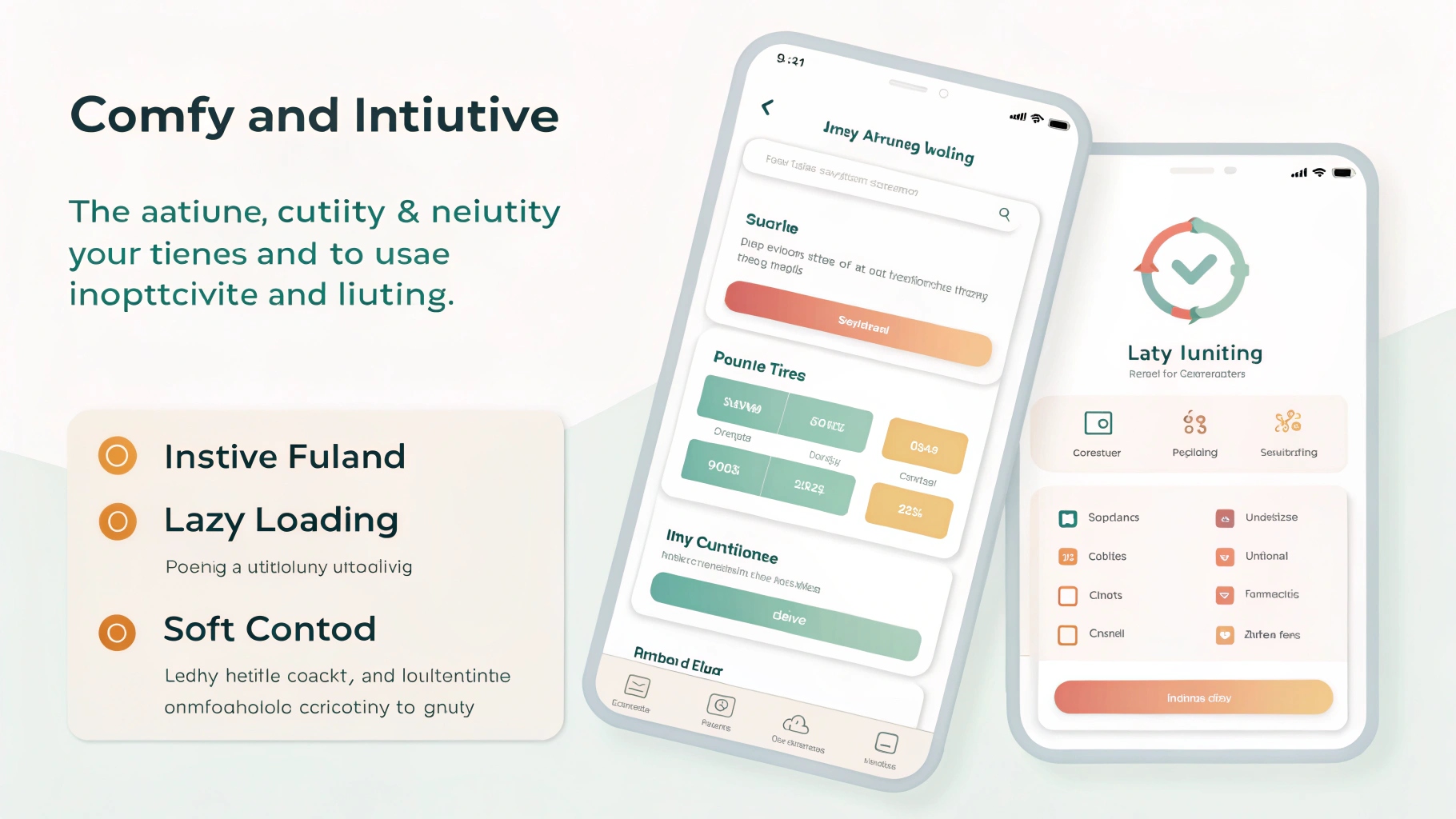ComfyUI is a powerful open-source visual interface designed to simplify building AI workflows through modular nodes. Among its many features, the in_lazy_int node stands out by enabling efficient handling of integer inputs with lazy evaluation.
This means integer values are only computed when absolutely necessary, helping optimize workflow performance. Such an approach is especially useful in complex or conditional AI pipelines where unnecessary computations can slow down processes.
Understanding how in_lazy_int works can greatly enhance the flexibility and efficiency of your AI projects. In this article, we will explore its features, benefits, and practical uses in detail.
What is ComfyUI?
Before diving into in_lazy_int, it’s essential to understand ComfyUI itself. ComfyUI is a visual programming interface specifically tailored for AI workflows. Unlike traditional coding environments, ComfyUI uses nodes representing data, operations, or inputs. These nodes connect to form pipelines, making AI workflow creation more intuitive and accessible, especially for users who prefer visual programming over scripting.
Understanding in_lazy_int in ComfyUI
What is in_lazy_int?
The in_lazy_int node in ComfyUI is designed to handle integer inputs but with a “lazy” evaluation approach. In programming, lazy evaluation means delaying the computation of a value until it’s absolutely necessary. This helps in optimizing resources and improving performance, especially in large workflows with many nodes.
The in_lazy_int node accepts integer values as input but doesn’t process or output the value immediately. Instead, it waits until the value is actually needed by downstream nodes before evaluating it. This behavior is especially useful in complex workflows where some calculations might be expensive or unnecessary unless triggered by other nodes.
Key Features of in_lazy_int
- Lazy Evaluation: Defers integer input processing to reduce unnecessary computation.
- Resource Efficiency: Optimizes memory and CPU usage by avoiding premature calculations.
- Integration: Works seamlessly with other nodes to provide conditional or on-demand integer values.
- User-Friendly: Simplifies workflow design by allowing conditional triggering of integer inputs.
Why Use in_lazy_int?
In AI workflows, especially those involving conditional branching or iterative loops, not all inputs need to be computed upfront. For example, consider a scenario where an integer input is used only if a particular condition is met. If you use a regular integer input node, the value is computed immediately, wasting resources if the condition isn’t met.
in_lazy_int prevents this by holding the computation until necessary, making your workflows leaner and faster. This is particularly important in large-scale models or pipelines that process heavy data.
How to Use in_lazy_int in Your Workflow?
Step 1: Add the in_lazy_int Node
Start by dragging the in_lazy_int node into your workspace. This node will serve as the source for your integer input.
Step 2: Connect to Dependent Nodes
Link the in_lazy_int node output to nodes that require the integer value. Because of lazy evaluation, the integer will only be computed once a downstream node requests it.
Step 3: Use Conditional Nodes
Combine in_lazy_int with condition-checking nodes like if, switch, or other control flow nodes in ComfyUI. This ensures the integer value is calculated only when specific conditions are met.
Example Use Case
Imagine a text generation pipeline where the number of tokens generated depends on user input but only if a certain flag is set. Using in_lazy_int to feed the token count means the input integer is only evaluated when the flag is active, saving processing power otherwise.
Benefits of Using in_lazy_int
- Efficiency: Reduces unnecessary computations, enhancing overall workflow speed.
- Scalability: Enables building more complex workflows without degrading performance.
- Modularity: Helps create reusable components that trigger computation conditionally.
- Simplification: Simplifies debugging and maintenance by controlling when inputs are activated.
Potential Limitations
- Learning Curve: For newcomers, understanding lazy evaluation might take some time.
- Compatibility: Not all nodes may handle lazy inputs; understanding node compatibility is essential.
- Debugging Complexity: Lazy evaluation can sometimes complicate tracing value flow.
Frequently Asked Questions
1. What does in_lazy_int do in ComfyUI?
in_lazy_int handles integer inputs using lazy evaluation, delaying computation until the value is actually needed. This optimizes workflow performance by avoiding unnecessary calculations.
2. How is in_lazy_int different from a regular integer input node?
Unlike regular nodes that compute values immediately, in_lazy_int only evaluates the integer when a downstream node requests it, saving resources.
3. Can in_lazy_int accept non-integer values?
No, in_lazy_int is specifically designed for integer values. Other data types require their respective input nodes in ComfyUI.
4. When should I use in_lazy_int in my workflow?
Use it when your integer input depends on conditions or isn’t always required, to improve efficiency by avoiding premature calculations.
5. Does lazy evaluation cause delays in the workflow?
There may be a slight delay when the value is finally computed, but overall performance benefits typically outweigh this minimal latency.
6. Can I provide default values with in_lazy_int?
Yes, you can set default integer values to ensure the workflow functions even if no external input is connected.
7. Is in_lazy_int compatible with all other ComfyUI nodes?
Most nodes support it, but some expecting immediate values might not fully support lazy inputs, so compatibility should be checked case-by-case.
8. How does in_lazy_int improve resource management?
By delaying evaluation, it reduces unnecessary CPU and memory usage, especially in workflows with conditional or complex branching.
9. Can in_lazy_int be used in loops or iterative processes?
Absolutely, it’s very useful in loops where integer values might change or depend on previous iterations, optimizing repeated computations.
10. How can I debug workflows using in_lazy_int?
Use ComfyUI’s debugging tools to monitor when and how integer values get evaluated, helping you trace lazy evaluation in your workflow.
Conclusion
The in_lazy_int node is a valuable feature in ComfyUI that brings lazy evaluation to integer inputs, improving workflow efficiency and resource management. By calculating values only when needed, it helps streamline complex AI pipelines and reduce unnecessary processing.
While it may require some practice to fully grasp, the benefits it offers make it an essential tool for advanced workflow design. Integrating in_lazy_int can lead to more responsive and scalable AI projects.
Embracing this node opens up new possibilities for optimizing your AI workflows. Ultimately, it empowers users to build smarter, faster, and more efficient AI systems.